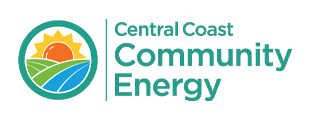In this video, product manager Matthew Daniel offers an introduction and tutorial for the commissioning of the Envy True 12KW Inverter.
Familiarize yourself with the communication board that permits closed-loop communication between the inverter and our Fortress Power batteries. These connections allow for an easy “plug-and-play” integration with the eFlex 5.4 and eVault Max 18.5 products.
Learn the purposes and capabilities of each port within the electrical connections and watch as Matthew displays the necessary steps to integrate and commission your Fortress Power batteries with the Envy True 12KW Inverter.
Users can complete programming via a state-of-the-art LCD screen, which displays electrical readings and other critical information in real time. Use the settings menu to navigate through the device’s information center for further programming abilities including the debug feature, which highlights Fortress Power’s commitment to flawless customer service.
The second half of the video focuses on various settings – programming, charging and discharging, plus an explanation of the inverter’s default settings and how the user can change these according to their specific needs. Matthew walks you through each consideration as well as recommended settings for each feature.
Lastly, the advanced settings section illustrates how to configure each of the inverter’s numerous application abilities.
To schedule commissioning assistance, visit www.fortresspower.com/support to submit a ticket.